


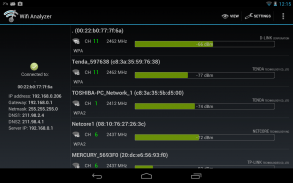
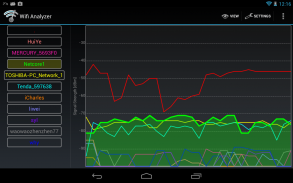









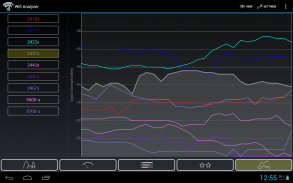
Wifi Analyzer

Description of Wifi Analyzer
Wi-Fi Analyzer is an application designed for Android users to analyze and optimize their wireless networks. The app helps users identify the Wi-Fi channels surrounding them, allowing for better management of their home or office networks by locating less crowded channels. This functionality is particularly useful for individuals looking to enhance their Internet connectivity.
Upon opening Wi-Fi Analyzer, users are greeted with a user-friendly interface that displays a variety of network-related information. The app visually represents the Wi-Fi channels in use within the vicinity, making it easy for users to understand channel congestion and interference. This visual representation is essential for diagnosing connectivity issues and improving signal strength.
The app features a real-time chart that shows the channels being utilized by nearby networks. This data is crucial for anyone seeking to optimize their router settings. By selecting a less congested channel, users can reduce interference and potentially enhance their Internet speed. The app provides detailed information about each network, including signal strength, frequency, and the type of encryption used.
In addition to channel analysis, Wi-Fi Analyzer offers a signal strength meter. This tool allows users to assess the strength of their current Wi-Fi connection. By moving around their space, users can identify dead spots or areas with weaker signals, helping to improve overall network performance. This feature is particularly beneficial for larger homes or offices where signal strength may vary significantly from one location to another.
Wi-Fi Analyzer also includes a feature that enables users to save and load snapshots of their network data. This functionality can be particularly useful for individuals who wish to track changes in their network environment over time. By using the USB read/write permission, users can easily save their data for future reference or analysis.
Another useful aspect of this application is its ability to assist users in choosing the best location for their wireless router. By analyzing the wireless environment, the app can suggest optimal placement to enhance coverage and minimize interference. This feature contributes to a more efficient and effective wireless network setup.
Wi-Fi Analyzer is not just limited to analyzing existing networks; it also helps users understand the security of their connections. The app provides insights into the types of encryption used by nearby networks, allowing users to make informed decisions about their own network security. This is particularly relevant in today's digital landscape, where maintaining a secure connection is paramount.
For those interested in network performance, the application offers a wealth of data that can aid in troubleshooting connectivity issues. Users can access detailed statistics about their connection, including latency and packet loss, enabling them to identify potential problems that may affect their Internet experience. This level of detail can be crucial for users who rely on stable connections for activities such as gaming, streaming, or video conferencing.
The application is designed to be intuitive, ensuring that even those with minimal technical expertise can benefit from its features. The layout is straightforward, with easy navigation options that guide users through the various functionalities available. This accessibility makes it an ideal choice for both novices and those with more advanced networking knowledge.
Customization options within Wi-Fi Analyzer allow users to tailor their experience according to their preferences. Users can adjust settings to prioritize specific networks or adjust the way data is displayed. This flexibility ensures that the app meets a wide range of user needs, enhancing its usability.
In terms of performance, the app operates smoothly, with minimal lag during analysis. This responsiveness contributes to a positive user experience, ensuring that users can quickly access the information they need without frustration. The app's design prioritizes efficiency, making it a practical tool for anyone looking to manage their wireless networks effectively.
Wi-Fi Analyzer stands out due to its comprehensive approach to Wi-Fi management. By combining channel analysis, signal strength assessment, and security insights, the app provides a multifaceted tool that addresses various aspects of network performance. Users can rely on this application to enhance their understanding of their wireless environments and make data-driven decisions to improve connectivity.
The relevance of Wi-Fi Analyzer in today's increasingly connected world cannot be overstated. With the rise of smart devices and the demand for reliable Internet access, this app serves as a valuable resource for optimizing wireless networks. By enabling users to analyze their surroundings and make informed adjustments, it plays a crucial role in enhancing overall network performance.
To experience the full range of features offered by Wi-Fi Analyzer, Android users can easily download the app. Its straightforward design and robust functionality make it an essential tool for anyone looking to optimize their wireless experience.
For more information, visit: http://wifianalyzer.mobi





























